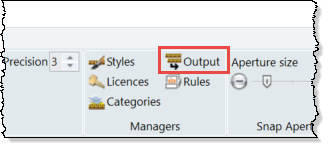
In order to define the measurement data exported from CADMeasure to other applications:
Click the Output button on the Managers panel of the Settings ribbon.
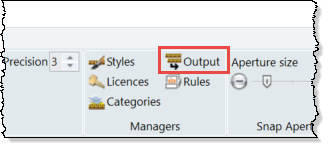
The Output Format dialog box displayed.
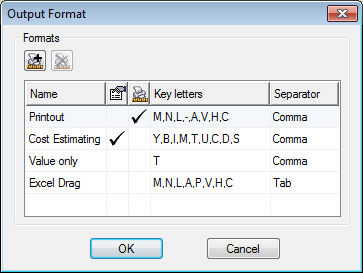
Output Formats
Each format has a name and a list of key letters (separated by commas) defining the order of the output fields.
The separator character to be used between fields, when the data is being outputted, is chosen from a list of Comma, Tab, Space, Semi-colon or Colon.
Four standard formats are provided for you:
· Printout
· Cost Estimating
· Value Only
· Excel Drag
These are designed for use with the Output Measurements command, integration with other Causeway applications of Cost Planning, Take off and Bill and Estimating and links to other systems/spreadsheets respectively. None of these can be erased, although the Printout format may be edited if necessary.
New formats can be created or deleted using  or
or  respectively. When creating a new format a new
row will be added and you simply over type in the row as required.
respectively. When creating a new format a new
row will be added and you simply over type in the row as required.
A tick in the Drag/Drop  and
Output
and
Output  columns define which format is to be used for
drag/drop and normal output operations respectively. Although multiple
formats may be defined, only one of them can be selected at any one time
for use with each type of operation.
columns define which format is to be used for
drag/drop and normal output operations respectively. Although multiple
formats may be defined, only one of them can be selected at any one time
for use with each type of operation.
Whatever format is set to be the default Drag/Drop format will be displayed in the Output Format drop down list on the Measurements grid toolbar. Making a selection from the drop down list will change the default drag/drop output format.
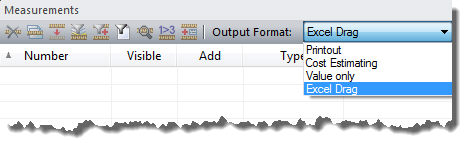
If the Cost Estimating format is displayed in the drop down list (i.e., it is the default drag/drop format) and measurements are dragged and dropped into a Excel spreadsheet, each row of data will appear as single item of data in the first cell of each row. An output format with a tab separator will be required to be selected to drag and drop into Excel.
With output, you may wish to specify a format, perform the output operation, specify another format and re-extract the same measurements. In this event, you should of course specify different output file names to avoid over writing the first output.
Note: Users who wish to use the Viewer to provide a summary of their output, are advised to use the Printout format, as supplied with CADMeasure.