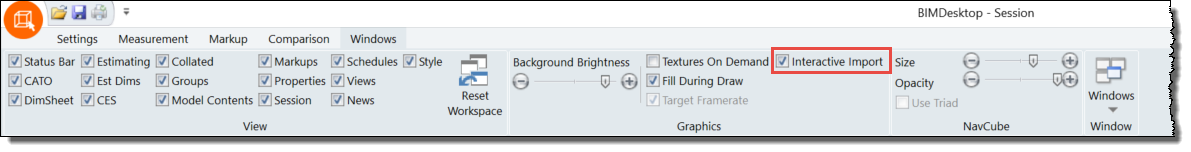
In the v19.4 release, the Interactive Import check box was added on the Windows ribbon to enable or disable incremental loading of the PDF+, PDF as Image, Revit and IFC drawings. By default, the Interactive Import check box is selected when you open CADMeasure/BIMMeasure and all the drawings are loaded incrementally.
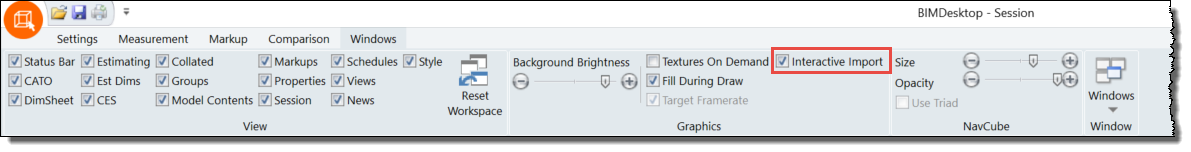
Note: If you choose to de-select the Interactive Import check box on the Windows ribbon, you will not be able to interact with the application while the drawing is loading. The application will not respond but the drawing loading is in progress in the background. After the drawing import is complete, you can use the application. Revit drawings with multiple views may be loaded slowly when compared to without incremental loading (Interactive Import check box is not selected).
For Revit drawings, you need to take care of the notes described in the Incremental Loading of Revit Drawings.