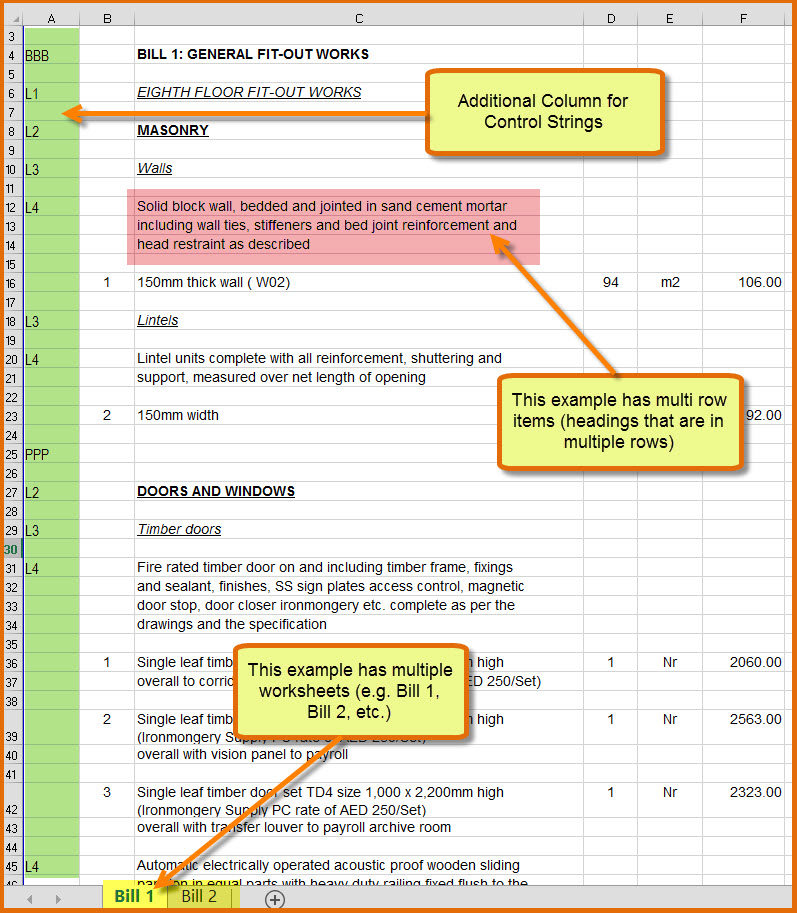
To make the import process as efficient as possible, it is important that you must understand the layout of the data in the Microsoft Excel file that you wish to import.
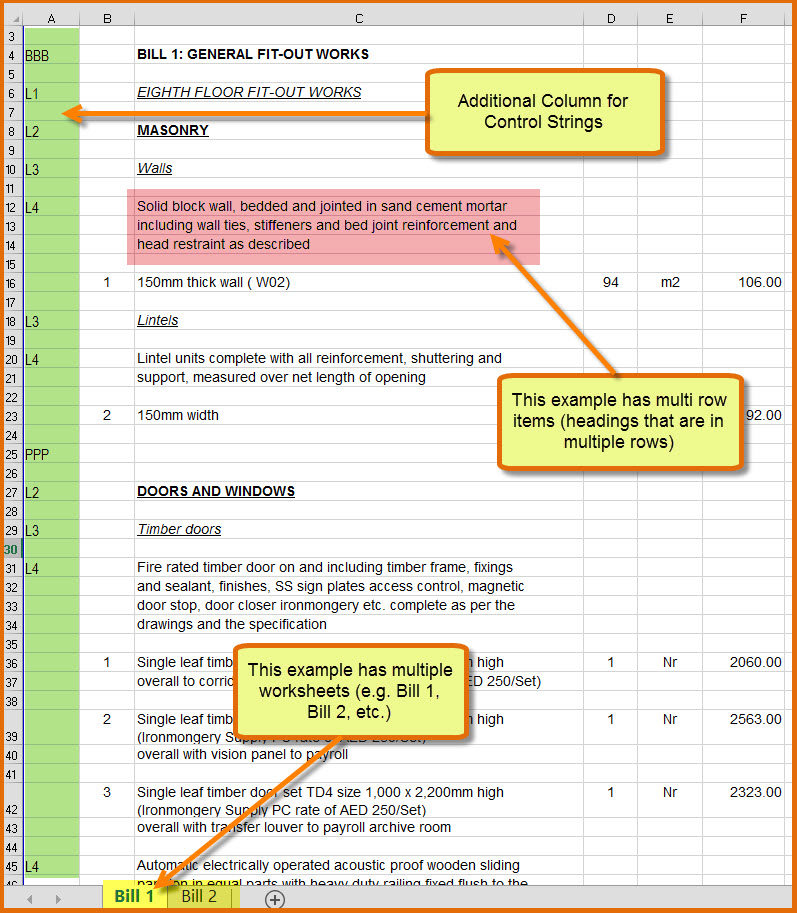
For example, in the Microsoft Excel sheet in the above screenshot, you must remove some of the unnecessary data from the Microsoft Excel file and add some control strings to the data. This can save you considerable amount of time.
The pre-processing tasks can include the following:
· Inserting a new column (Column A) for the control strings and include bill breaks, page breaks and text level indicators (bill and page breaks should be considered as the minimum). For additional information, see Controlling Strings in Microsoft Excel.
· Page breaks can be found by using filters in Microsoft Excel (usually the word “page” at end of each page and then a control string can be easily inserted in Column A, for example, “PPP”) or whatever you want to use instead.
· Bill breaks can be inserted at the start of each bill (can be at the top of each worksheet) if the Microsoft Excel file has multiple worksheets for each bill.
· Deleting the collection and summary pages.
· Deleting the header from the top of each bill page (effective use of filters in Microsoft Excel will it easy task for you).
· Deleting the footer from the bottom of each bill page.
If you clean up and insert the control strings as required in the Microsoft Excel file (by effective use of filtering in Microsoft Excel), it will help you quickly import. This will avoid manually cleanup or re-enter the data in CES.
Importing from a Microsoft Excel file always works best when you perform the following:
· The data that you are trying to import is consistently formatted. This includes data in consistent columns across the document.
· The data is in consistent layout to avoid spending time in reformatting. If the data in not in a consistent layout, it is better to spend some time (in Microsoft Excel) making it consistent, otherwise you will spend lots of time re-formatting in Estimating, or even worse the data may not even import