
To send trading relationships, perform the following details:
1. Click Trading Relationships > Sending Relationships from the Document Exchange tab.
The Maintain Send Relationships page is displayed.
2. Click a receiver name.
3. Verify the details of the receiver in the page displayed, and then click Next.
4. Enter the additional receiver IDs in the Receiver IDs field displayed (if required). For more information, see Using Extra Receiver IDs.
5. Click Next.
The Send Users page is displayed.
6. Select or assign the view, send and create online invoice permissions for the list of users displayed on the Send Users tab, and then click Next.

7. Select the View and Download permissions for the users who will receive the invitation from the Receive Users tab, and then click Next.
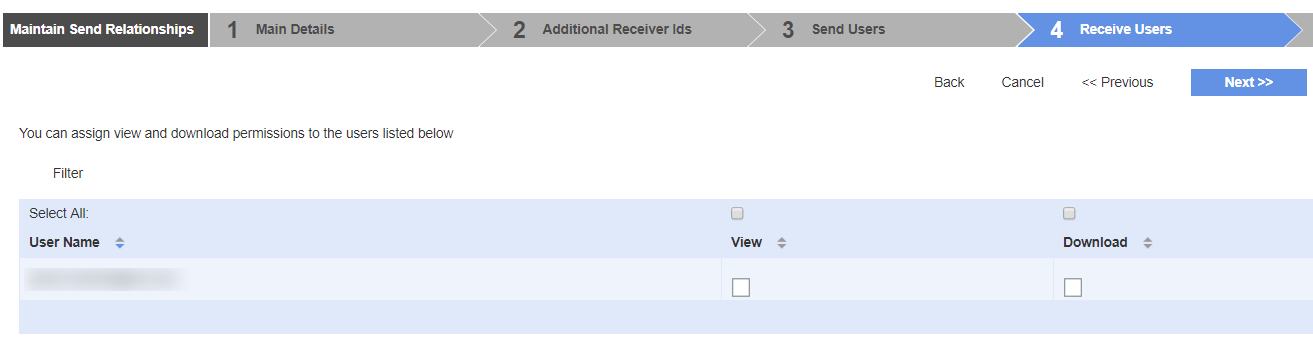
8. Select the relevant option for the transport method for sending the relationships.
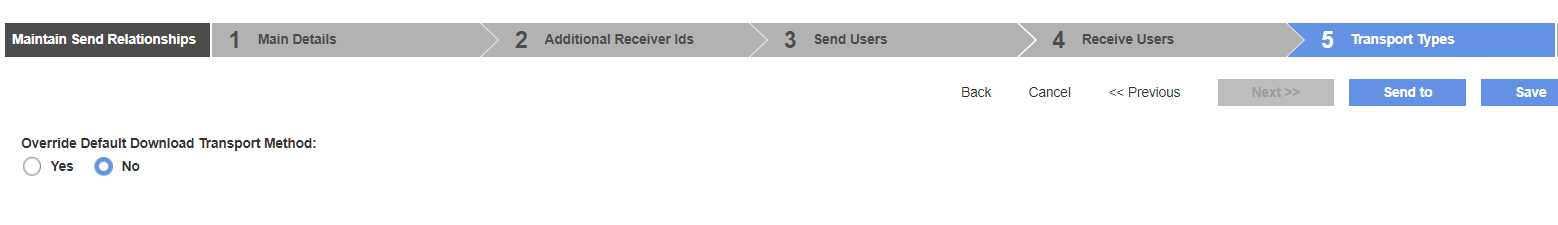
9. Click Save to save this relationship.