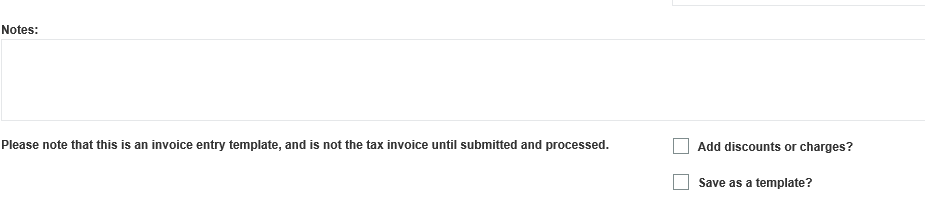
Before you start entering the discounts and charges in an invoice, check with your trading partner as all customers do not accept them and you may need to include these details as line items.
The discounts and charges can only be added if you select the Add discounts or charges check box on the Create Online Invoice page. When you select the Add discounts or charges check box, it enables the discount/charges options to the header and line details pages. For more information, see Creating and Sending Invoices.
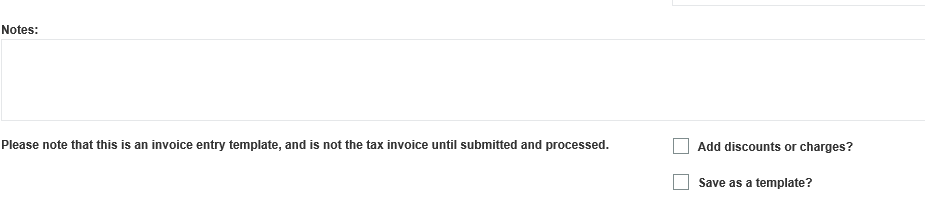
At the line level there are four options, rather than two next to the line. The Add Discount/Add Charge are the additional options.
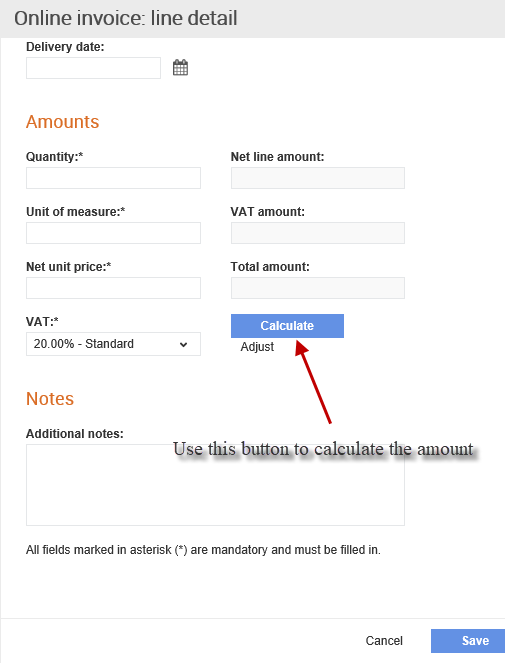
If you select the Early settlement discount option, a date box is displayed. (This is missing for all others).
After you add the discounts/charges to the invoice, refer to the following screen:
It is important to check that the discounts or charges provide the invoice totals that you want. These charges are applied in the order displayed. The most common discount would be an early settlement discount.