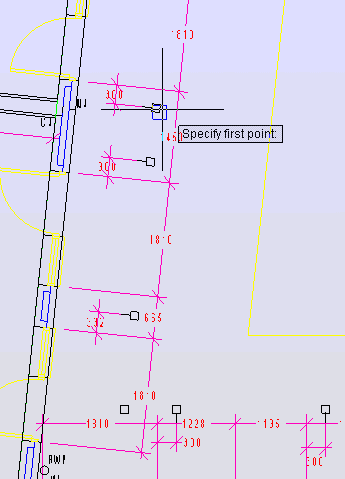
A count is a physical selection of on-screen objects by digitising.
1. Ensure the appropriate Object Snaps are on (optional).
2. Start the Command.
3. Pick the first object.
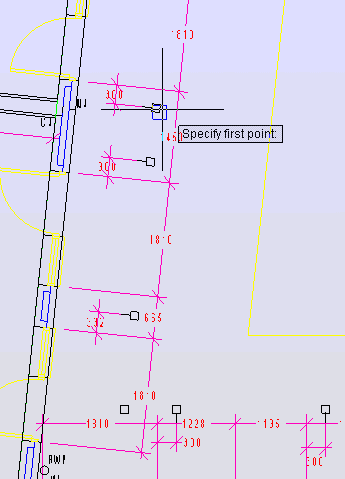
4. Pick the second and subsequent points
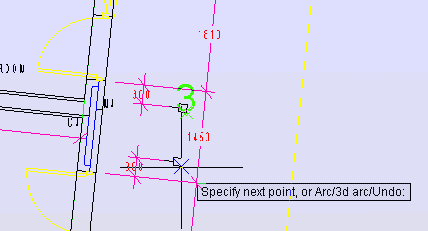
5. Press the Enter key to finish the count.
A marker will appear on each counted object.
6. The total number picked will be saved as a measurement.
7. Enter a note if appropriate
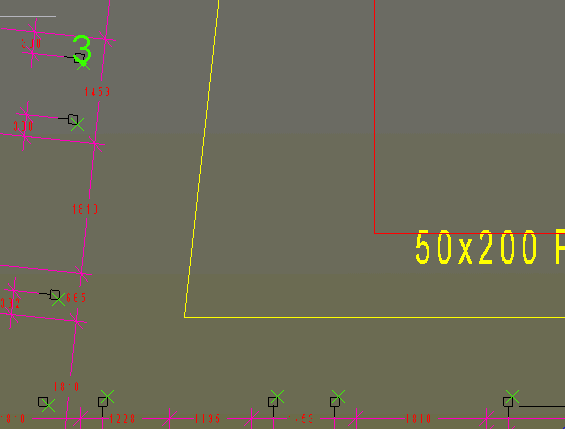
The measurement will appear graphically on screen and in the measurements window with the relevant number.