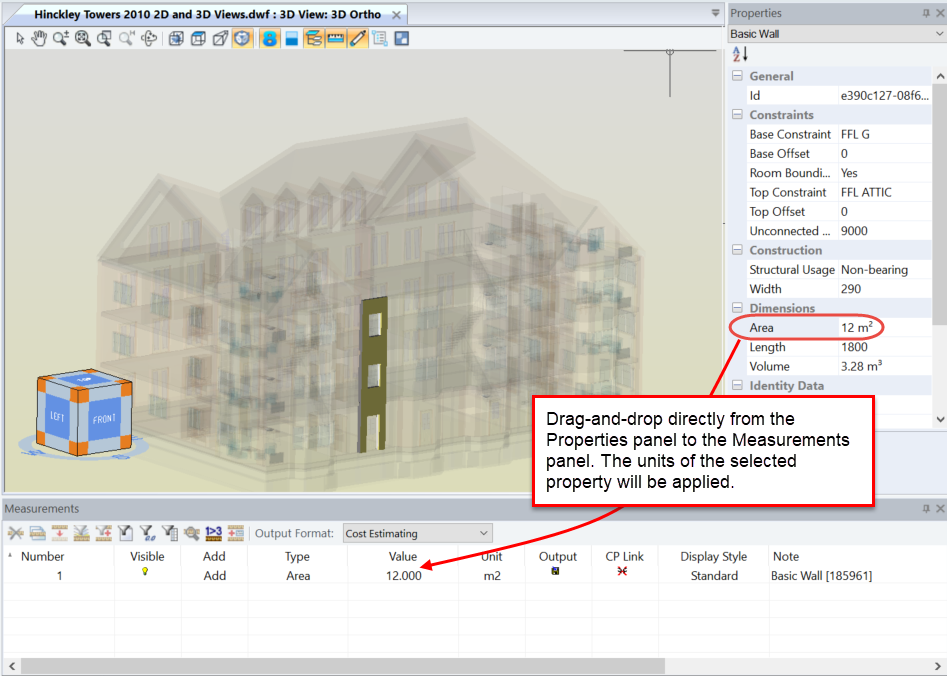
Measurements can be created in the session by dragging and dropping from the Properties panel. This is a more direct method than dragging from the Model tree or from the Graphics and is not reliant on pre-selecting the Measurement Type, as is required in the other two methods.
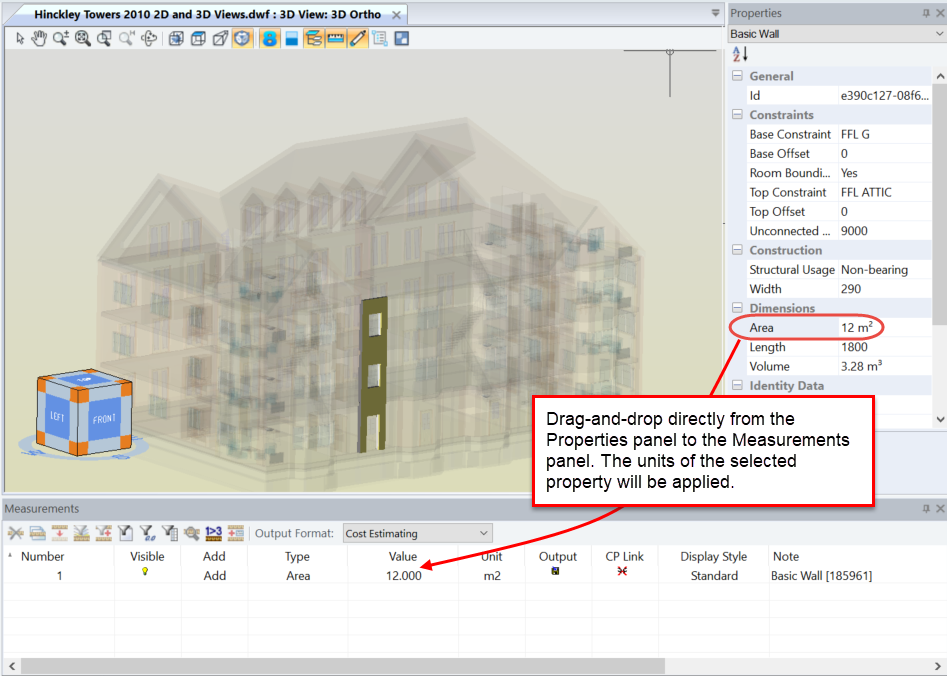
To drag and drop a measurement from the Properties panel, perform the following steps:
1. In the Model Viewer, select the object to be measured
2. In the Properties panel, click on the dimension to be measured and hold the left mouse button down.
3. Drag the cursor to anywhere on the Measurement panel.
4. Release the mouse button.
The measurement will appear in the next available row, using the next sequential number.
The unit of measurement shown in the Dimensions pane will be applied to the measurement, irrespective of the current measurement type setting.