 /Deduct
/Deduct button
from the
Modes section of the Measurement
ribbon.
button
from the
Modes section of the Measurement
ribbon.This switches between measurements being assigned as Adds or Deducts and will take effect on the next measurement.
Click the Add /Deduct
/Deduct button
from the
Modes section of the Measurement
ribbon.
button
from the
Modes section of the Measurement
ribbon.
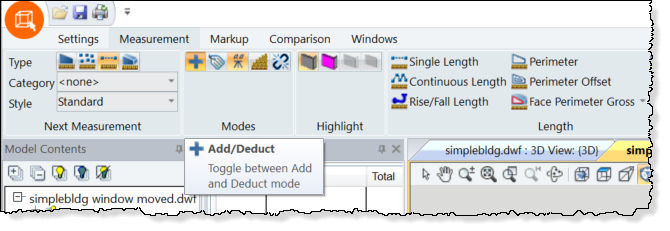
 Display the plus sign to make the next
measurement an Addition (positive).
Display the plus sign to make the next
measurement an Addition (positive).
 Display the minus sign to make the
next measurement a Deduction (negative).
Display the minus sign to make the
next measurement a Deduction (negative).
To change an existing measurement from positive to negative or vice versa, click on the value displayed in the 'add' column in the Measurements pane:
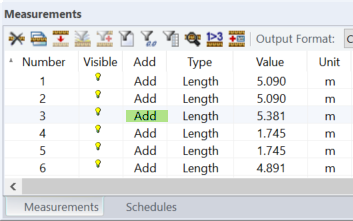
Clicking Add selected in green above switched it to a negative value as shown below.
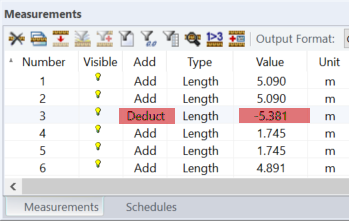
The other Modes are:
· Notes
· Repeat