This switches between automatically repeating the last measurement command used, or not.
Click the Report Mode
toggle button ![]() on the Modes
panel of the Measurement ribbon.
on the Modes
panel of the Measurement ribbon.
Repeat Mode ON 
With Repeat Mode ON,  ,
the last Length, Area, Volume or Count measurement command is automatically
repeated provided that the previous
measurement operation is completed by pressing the Return key.
,
the last Length, Area, Volume or Count measurement command is automatically
repeated provided that the previous
measurement operation is completed by pressing the Return key.
If the previous measurement operation is completed by a right-click (or Esc to cancel) the last measurement command is NOT automatically repeated.
If you have Repeat Mode ON, all other measurement commands remain disabled when a measurement is completed as the system is automatically prompting for a first point of the next measurement. To select another measurement command press Esc or a right-click to cancel the current operation.
Repeat Mode OFF ![]()
With Repeat Mode OFF, ![]() , there is no
automatic repeat of the previous measurement command, you have to select
which measurement command you wish to use next.
, there is no
automatic repeat of the previous measurement command, you have to select
which measurement command you wish to use next.
Should you wish to use the same measurement command again, right-click and select the Repeat <measurement> option.
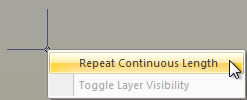
The other modes are:
· Notes