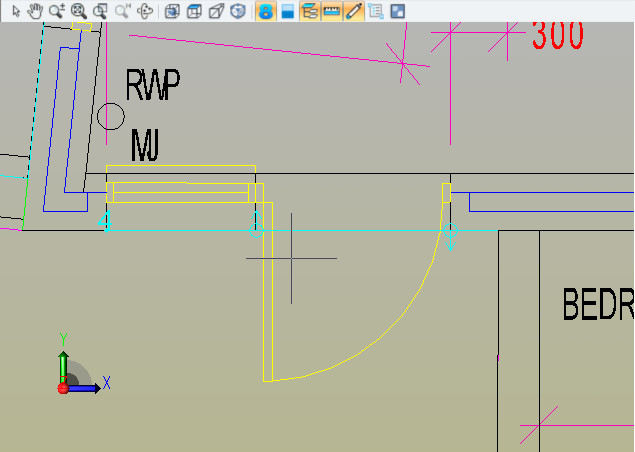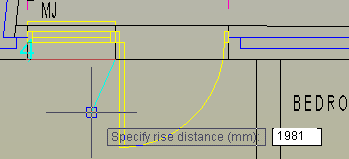
A rise and fall length allows for vertical and horizontal segments to be measured as one. Typically this is used for pipework, ducting and timber trim.
To use rise or fall length, perform the following steps:
1. Ensure the appropriate Object Snaps are on
2. Start the Command
3. Pick the first point
4. Pick the second and subsequent points
5. At the start of the vertical segment, type 'R' (for Rise) and enter the height in the appropriate units > press enter
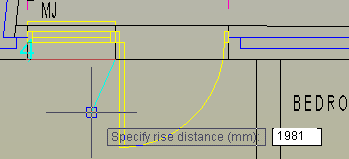
(The cursor is now at the specified height)
6. Continue picking points at that height until the down segment is reached
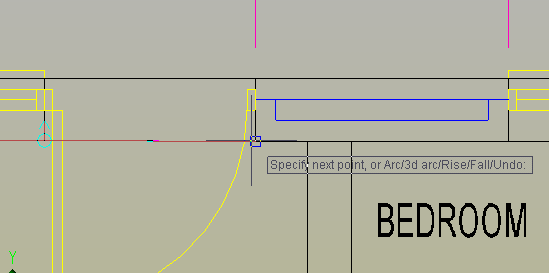
7. Type 'F' (for Fall) and enter the drop in the appropriate units > press enter
(The cursor is now at the specified lower level)
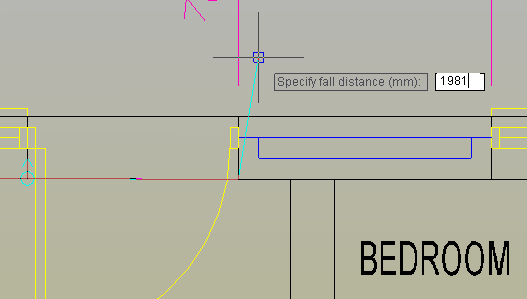
8. Continue picking points as necessary.
9. Press Enter to finish the measurement. The Rise and Fall markers will be displayed at the relevant vertices. (See following screenshot)
The measurement will be the total distance including any vertical offsets.
10. Enter a note if appropriate
The measurement will appear graphically on screen and in the measurements window with the relevant number.