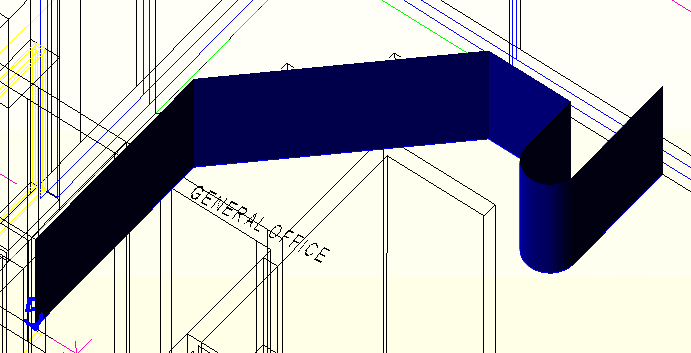A Vertical Area is defined by digitising numerous vertices in Plan view, then specifying a height to be applied. The vertices can be linked by straight lines or arcs in the same way as was used in Continuous length.
To measure a vertical area, perform the following steps:
1. Ensure the appropriate Object Snaps are on.
2. Start the Command.
3. Pick the first point.
4. Pick the second and subsequent points.

5. Press the Enter key to finish the horizontal measurement.
6. Type in or digitise the vertical height to be used.
7. Click OK.
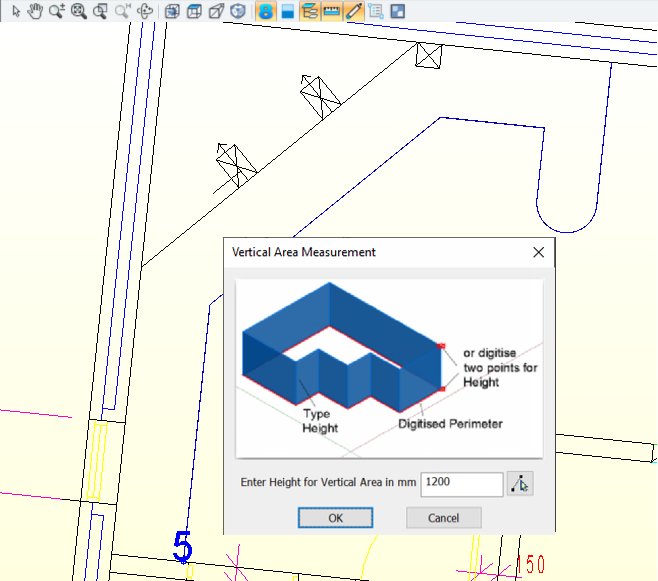
The total Area will be saved as a measurement.
8. Enter a note if appropriate
The measurement will appear graphically on screen and in the measurements window with the relevant number.
The 3D Orbit tool  can be used to view
the result. Use the Plan View tool to reset the view
can be used to view
the result. Use the Plan View tool to reset the view