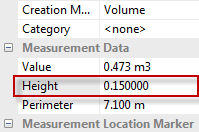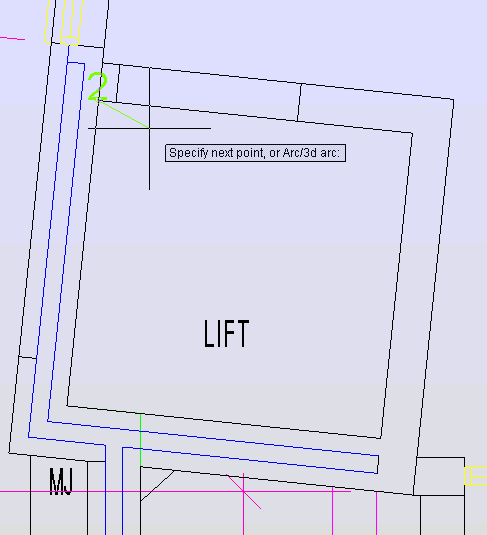
A Volume is measured between numerous vertices, finishing at the start point. They can be linked by straight lines or arcs. This area is then mutiplied by a defined height to give the volume.
1. Ensure the appropriate Object Snaps are on.
2. Start the Command.
3. Pick the first point.
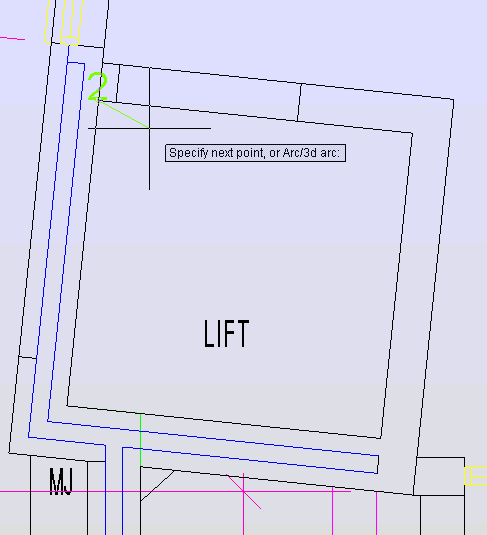
4. Pick the second and subsequent points. The traced route will be shown as a rubberband effect.
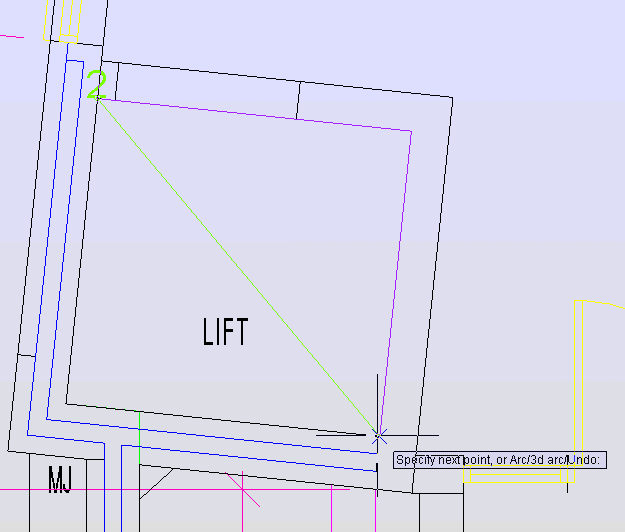
5. At the Penultimate point press the Enter key to close the measurement back to the start point.
The Volume Measurement dialog box is displayed.
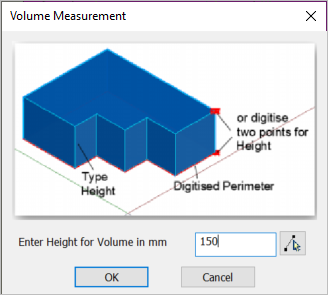
6. Enter the volume height in the units specified by typing or picking points on a 3D view.
7. Enter a note if appropriate.
8. Click OK.
The measurement is displayed graphically on screen and in the measurements window with the relevant number. If the height of the volume subsequently changes this can be edited as follows:
Select the measurement in the measurements window and change the height property displayed in the properties window, and then press the Enter key.