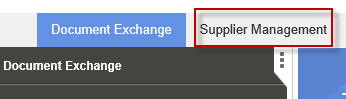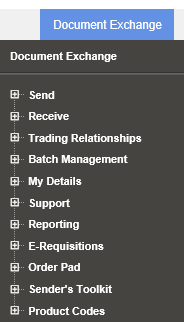
When you log in to Tradex, the menus and sub menus that are displayed will be based on your 'user role'.
For more information, see Configuring the Menu Structure.
Generally, the Document Exchange tab appears selected or active by default on the Tradex welcome or home page.
The menu on the left pane displays the main options that are available. This menu allows you to perform specific functions such as sending and receiving documents and managing batches of documents.
Note: The menu options displayed will depend on the permissions assigned to you by your system administrator.
Click the specific menu to expand and view its sub menu.
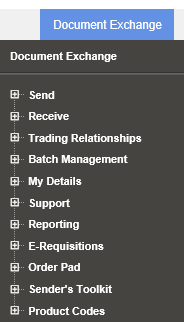
Note: If your company has purchased extra modules other than the default ones, these modules will also appear on this menu pane. For example, the Supplier Management, Performance and Document Store modules are optional modules that you need to purchase.
Another tab on the welcome page is Administration. Click this tab to view the menu and sub menus associated with it.
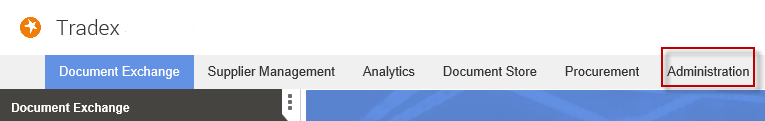
Use this tab to perform functions such as viewing and editing the company details and managing users.
If you have enabled the Supplier Management module in your account, the Supplier Management tab is also displayed. The Supplier Management tab allows you to maintain detailed information about the suppliers that you want to do business with. For more information, see Supplier Management - Overview.