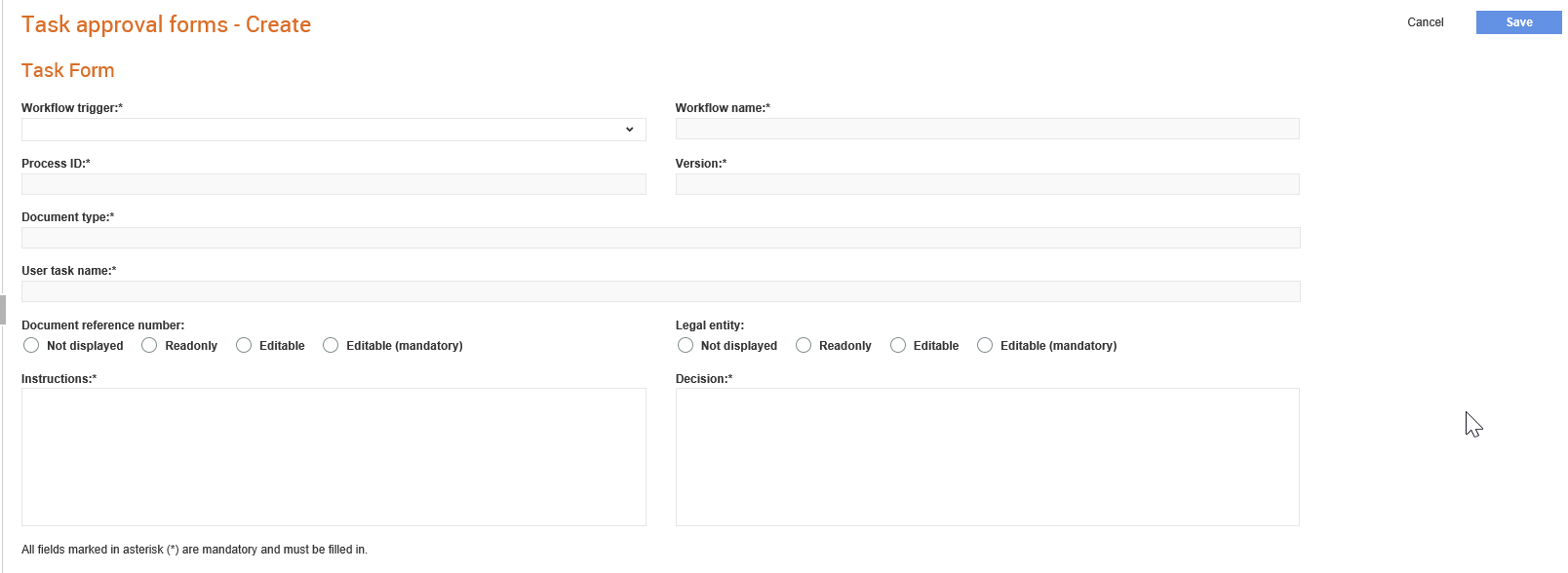
System administrators can configure a task for a document approval workflow so that they can specify the document options that are available to approve documents. If the Workflow module is available and a workflow trigger has been configured, the workflow will start for documents received in a pending status. For each user step in the process, it is necessary to configure the task approval form to specify the options, instructions and decisions available to the user at that step.
Note: To configure the task approval forms for Supplier Management related workflows, see Configuring Task Approval Forms.
To configure the task approval forms for document approval workflows, perform the following steps:
1. Click Download Options > Task approval forms from the Administration tab.
The Task approval forms - list page is displayed.
2. Click New to create a new task form.
The Task approval forms -Create page is displayed.
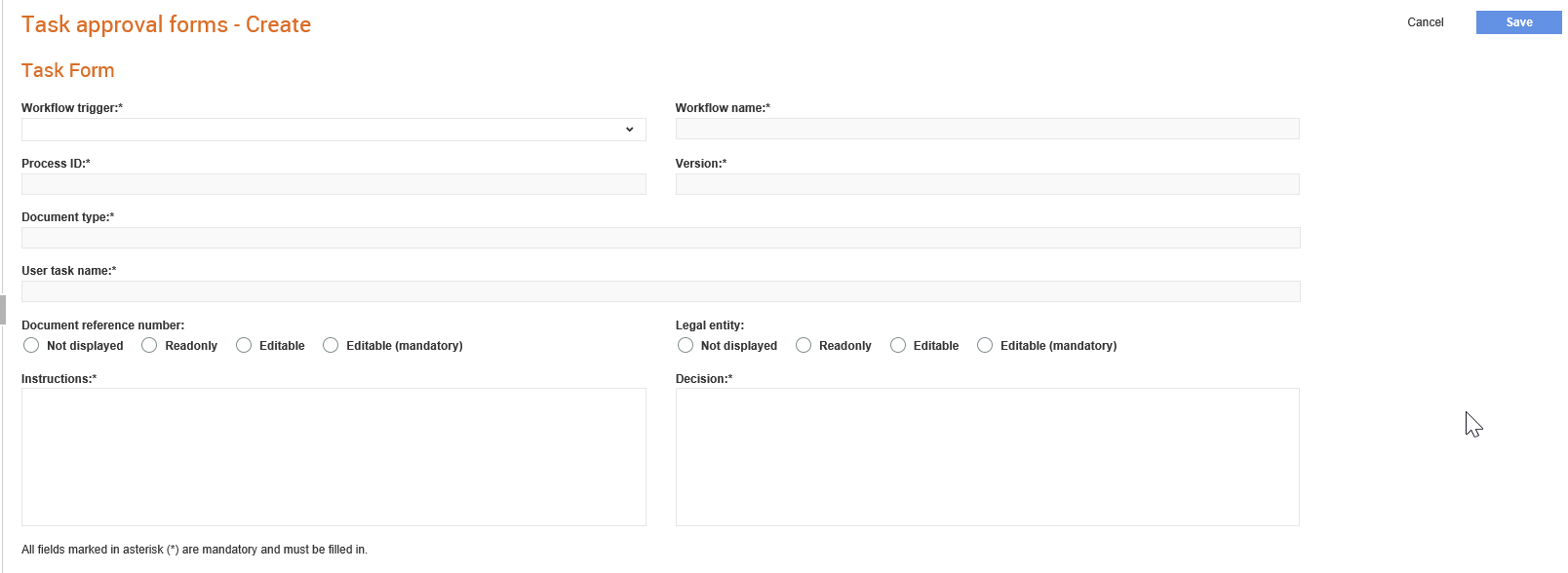
3. Enter or select the following details:
· Workflow trigger: The workflow trigger ID configured in the workflow trigger setup. For more information, see Configuring the Workflow Triggers.
· Workflow name: The task flow’s workflow name, as defined in the workflow trigger.
· Process ID: This value is read from the workflow trigger configured.
· Version: This value is read from the workflow trigger configured.
· Document type: The type of document such as invoice.
· User task name: The task name. For example, Approval, as defined while configuring the workflow process.
· Document Reference Number: Select any of the following values to define how the Document Reference Number is displayed on the task approval form.
o Not displayed
o Read-only
o Editable
o Editable (mandatory)
· Legal entity: Select any of the following values to define how the legal entity information is displayed on the task approval form.
o Not displayed
o Read-only
o Editable
o Editable (mandatory)
· Instructions: Enter brief instructions for the user. You can enter Markdown formatting text. For more information and examples, see
· Decision: Enter a list of values for labels that will appear one at a time on a line. This must match the routing defined in the workflow process map Using Markdown.