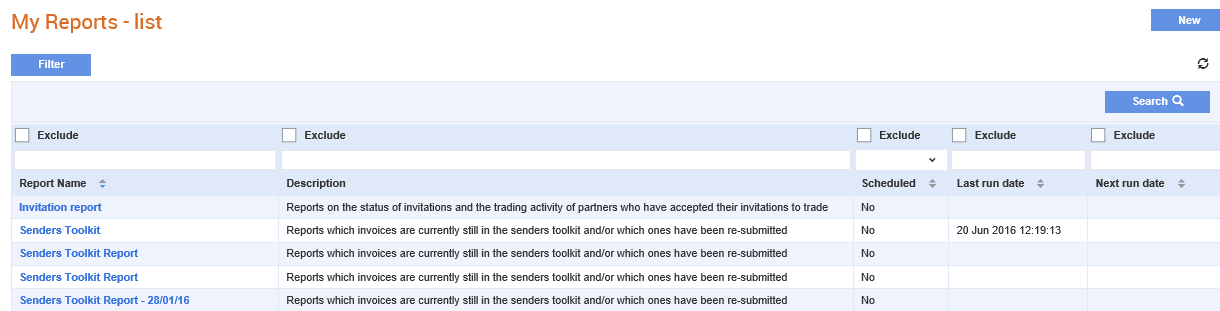
This section describes the functionality of the Reporting menu. If the module is enabled in your account, you can find this menu from the Document Exchange tab.
If you click Reports > My Reports, the My Reports - list page displays the following report types:
· Trading Relationship Inactivity reports: Reports on the inactive trading relationships.
· Trading Relationships: Reports on the trading relationships you have for sending or receiving documents.
· Transaction Volumes: Reports on the number of documents you have sent or received.
· Invitation: Provides details on the status of invitations and the trading activity of partners who have accepted their invitations to trade.
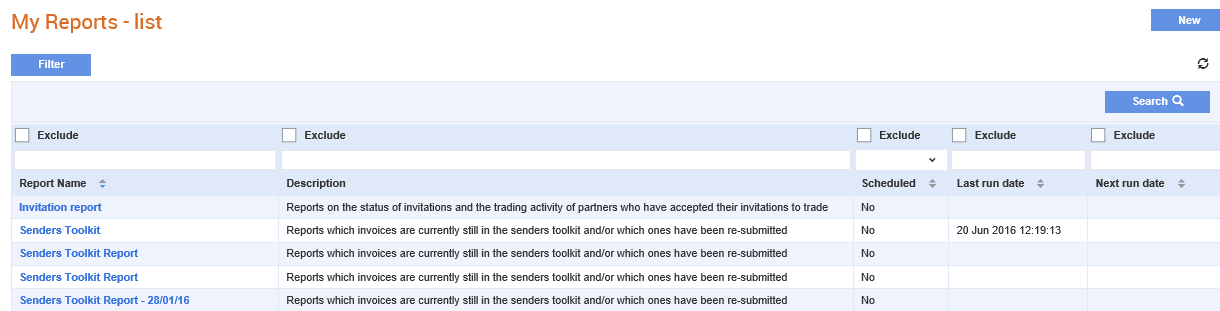
You can also use the following filters to view and search for information:
· Report Name: The name of the report.
· Description: A brief description about the report.
· Scheduled: Whether the report is currently scheduled or not.
· Last run date: The last date or time on which the report was generated.
· Next run date: The next date or time when the report is schedule to be generated.
This section consists of the following help topics:
· Configuring Transmission Reports
· Viewing Transmission Reports