 at the top left of the screen:
at the top left of the screen:A Measurement Session is the file that contains the measurements made, style and category definitions and cross references to drawings from which the measurements have been taken. The drawing files can be a mixture of any of the following formats:
· dwg
· dwf or dwfx
· ifc (BIMMeasure only)
· rvt (Revit format)
· and most commonly used screenshot formats.
The session will be saved with a .cmx file extension and this can be located anywhere such as the local hard disk, server or even memory sticks.
By default, CADMeasure opens a new blank session when it is started up. You then have the option to either:
· Create a new Named Measurement Session, and then create measurements. See: Create a New Measurement Session
· Open an Existing Session and create or revise further measurements in it. See: Open an Existing Measurement Session
These options are accessed by clicking on the File
menu button  at the top left of the screen:
at the top left of the screen:
Once a named session is active, further options in the File menu allow the user to:
1. Open a new session to measure other parts of the attached drawing. See: Create a New Measurement Session
2. Save the current session under a different name. See: Saving a Measurement Session
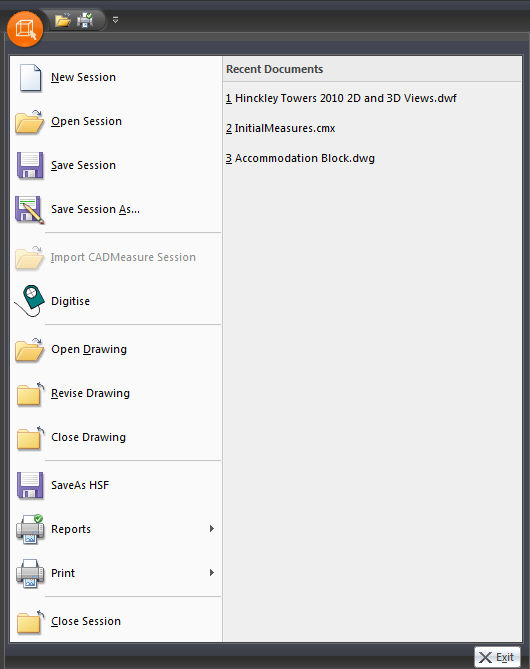
The File menu shows the recently opened files.